1. www.meritline.com
Inexpensive items, free shipping, no tax. The instructor says he probably orders a few times each week because the items are "dirt cheap". Definitely something I want to try out and refer to our media coordinator if it proves itself useful. Update: this site is AWESOME and there's no way my tech junkie husband won't be living on it very soon. SUPER DEALS on hardware and accessories!
2. Voicethread: create a presentation and talk with it. Other people can log in, view the pictures and record information in their own voice. Pretty cool for interactive dialogue, especially if you're looking for primary source information from people who lived during a historical period, have experienced a historic event, or even have a specific medical condition. It's neat how voicethread can be used to promote correspondence online. I like it, but I'm unsure of our equipment status in terms of microphones, headphones and such.
**Side note: If you've ever used the animoto application, I just found out there is a free pass they offer to educators. www.animoto.com/education I used animoto during my last observation and my students loved how it worked, but had some complaints that the limit on the free version is 30 seconds of video. Now that I know there's an educator's pass, I won't ever have to hear that complaint again. I've already applied for mine, and the email I received said the process could take 1-2 weeks, but that access is worth the wait.
3. Word Clouds: I already get a daily tagxedo because I follow it on facebook. We just downloaded a file that has 43 unique ways to use word clouds, specifically wordle. As part of the presentation I was redirected on my own to a cool presentation on slideshare about power writing. Until now I had not heard of this concept, but I think it would be useful in my Writing Seminar course. Power Writing for Fluency
4. Autosummary tool in Microsoft Word. First off, let me just say that I had NO idea how many options are available in Word. In the access key in 2007, at the bottom there's a button called Word Options, and holy cow there are SO many!! What's even better for my teacher friends is the website where we grabbed text to summarize: www.americanrhetoric.com. This site offers full text, video and mp3 of famous speeches and has other tools. How cool is that?! I can't wait to look around more on the site and maybe find some speeches by writers we study in American Literature.
**Break**
No creamer for the coffee...ick! Spent the 15 minutes texting and checking facebook. Hey, everyone needs a mental break, right? Side note: again, I'm concerned about getting through everything, we're on block number 4 of 13...
5. Online note taking: http://bubbl.us is a pretty neat tool for creating digital bubble maps in a real-time brainstorming session. Not sure how I feel about using it on the fly, definitely need some time to learn how to manipulate it and use the command keys correctly. Maps could be created in advance to demonstrate how ideas fit together, too. Someone just suggested that it could be used to show the connections between/among characters or to describe characters, and I love that idea! Maybe during lunch I can play around with it and try to create a map that links the characters in The Great Gatsby, which is what I'm teaching next :)
6. File Conversion platform: www.formatoz.com
In a class where lots of audio/video are used, this would be handy for embedding files in powerpoint or converting sound files no matter who/what created them. Note: a discussion has popped up about itunes files, so the jury is still out on whether they can be converted. But if you found a video/audio file somewhere such as youtube, it would most likely convert to whatever format you need.
**Break** Another round of the $100,000 pyramid game on powerpoint.
7. Homework websites: We didn't actually click through these, but I want to list them here:
http://www.refdesk.com
http://www.ncwiseowl.org
http://school.discoveryeducation.com/homeworkhelp
http://kids.aol.com/homework-help
http://www.bjpinchbeck.com/
8. Google is our friend :) The advance search functions accessed from the web are cool; I can locate powerpoint presentations much quicker by selecting the file format prior to searching. This would be helpful to me as well when I'm looking for new research and only want pdf files to read. At this juncture I also acquired a teachertube account.
9. Hey math teacher friends, have you seen this site? National Library of Virtual Manipulatives
**Break for Lunch**
I will open a new post for the afternoon session. Enjoy checking out these resources :)
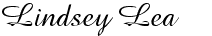


No comments:
Post a Comment